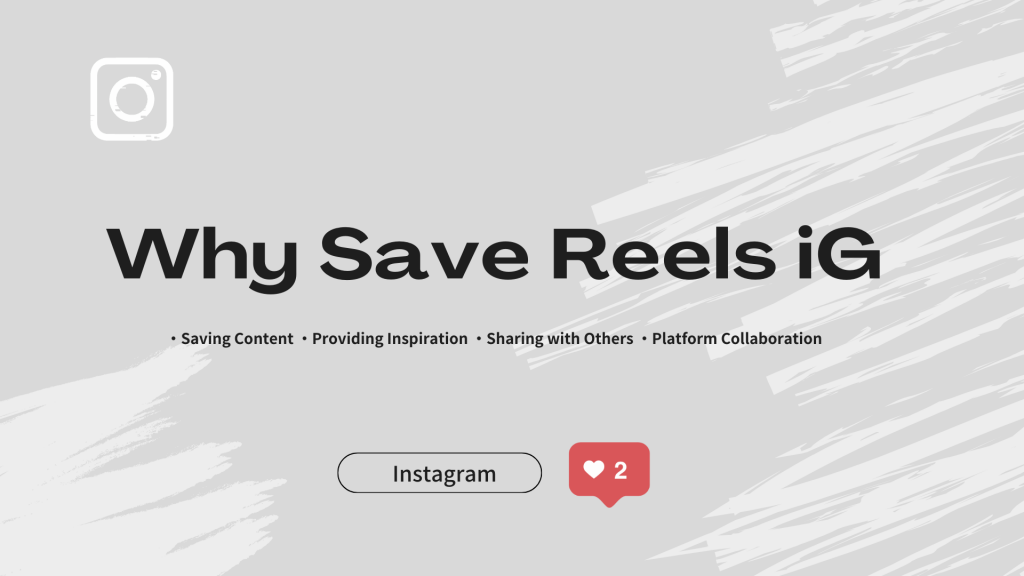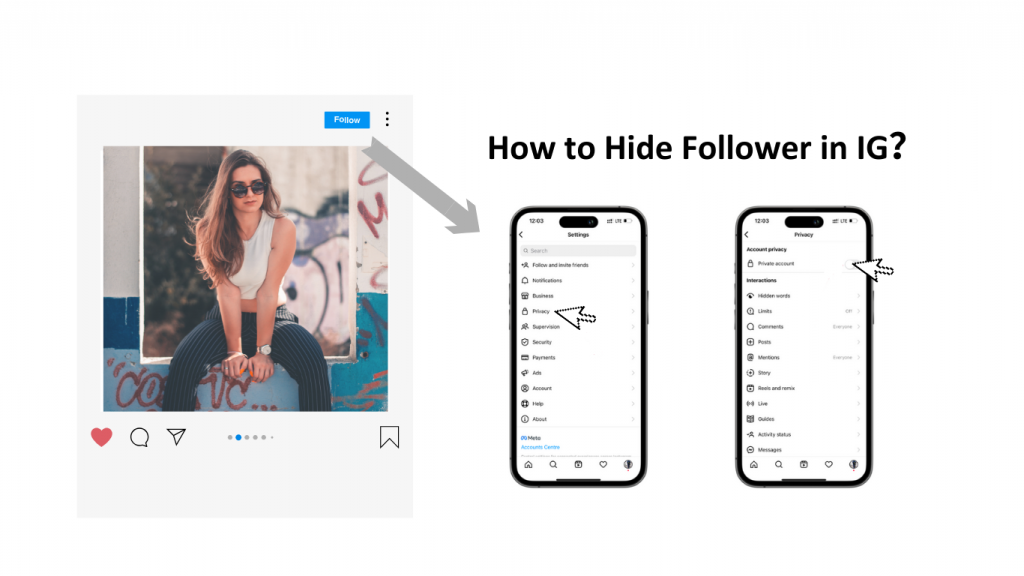The Best IG Unfollowed Checker: Track Your Followers Quickly
How can you efficiently manage and organize your followers? If you are an Instagram content creator or brand, effectively controlling your follower count is crucial as it determines your influence and engagement. You can find new content ideas and expand your follower base by analyzing your followers. In this blog post, you'll learn how to use the best IG unfollowed checker to quickly track your follower information, helping your account continue to grow and increasing your content reach.
Why Use an IG Unfollowed Checker?
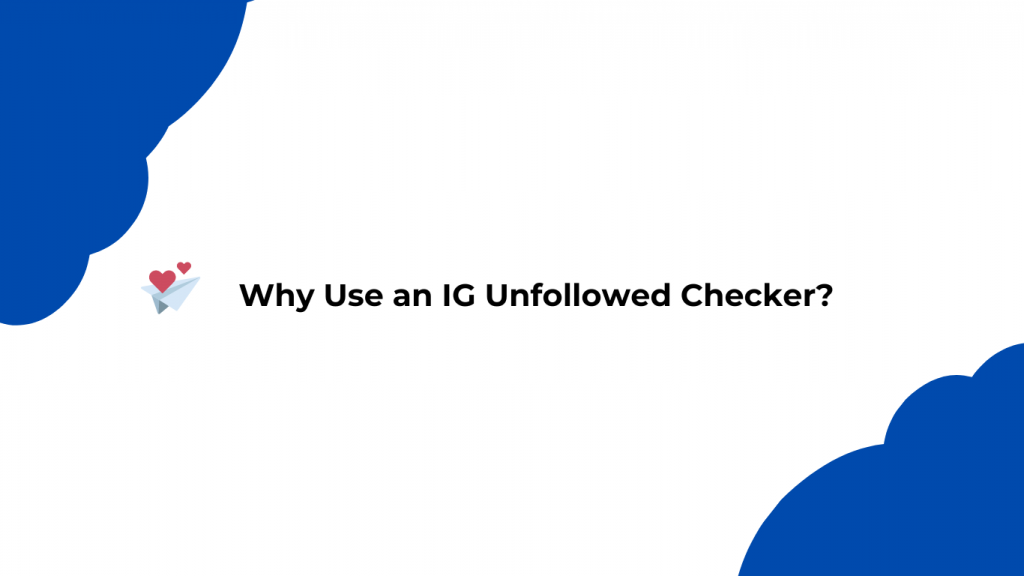
Why Do Creators and Brands Pay Special Attention to IG Followers? Why Do They Value and Use IG Unfollowed Checkers?
Analyzing Follower Demographics
Do you think your followers are just simple numbers? Followers are more than just a number on your profile; they represent your audience, your community, and potential customers. When someone unfollows you, it indicates a mismatch between your content and your followers' expectations. Highlighting such mismatched data can be beneficial for your content creation, helping you understand what resonates with your audience and what doesn't.
Therefore, before posting content on Instagram, creators need to analyze the composition of their followers, audience demographics, and the status of those who unfollowed them. This data helps determine the themes and formats of the content, ultimately aiding in growing their follower base and maintaining engagement.
Increase Your Engagement and Influence
Instagram is a highly interactive global community. Analyzing accounts that unfollow you and understanding follower demographics can help you accurately assess the impressions, reach, and engagement of each story and post. It also allows you to evaluate follower activity and hashtag participation to determine the focus of your content strategy. By increasing and diversifying interactions, you can achieve more precise and efficient engagement, thereby boosting your influence on Instagram.
Create Detailed Performance Reports
Whether you're a creator or a brand, collaborating or managing projects requires the creation of detailed performance reports for each period to understand and manage your Instagram data. Many easy-to-use IG unfollowed checker tools allow you to create personalized reports in PDF or Excel format with just a few clicks. You can even choose CSV data. This critical follower information helps you effectively create performance charts, eliminating the need for massive Excel spreadsheets and saving a significant amount of time.
Top IG Unfollowed Checker Recommendations
To enhance your creative efficiency, choosing a user-friendly IG unfollowed checker is crucial. For instance, the IG Follower Export Tool is highly rated among similar products, providing valuable insights into follower data and those who have unfollowed you.
Simple Interface: No need for complicated procedures or professional computer skills. Beginners can directly operate the tool to get the data they need, saving a significant amount of time.
Online Operation: Access and collaborate on Instagram data anytime, anywhere, ensuring seamless data sharing and maximizing work and creative efficiency.
Comprehensive Data Access: Not only can you access your data, but you can also retrieve follower data for competitors, idols, clients, and more.
Accurate Data Retrieval: Obtain a large amount of precise data without the need to manually fulfill different creative and reporting requirements.
Diverse Download Formats: Choose between Excel or CSV formats based on your data needs.
How to Use the Best IG Unfollowed Checker?
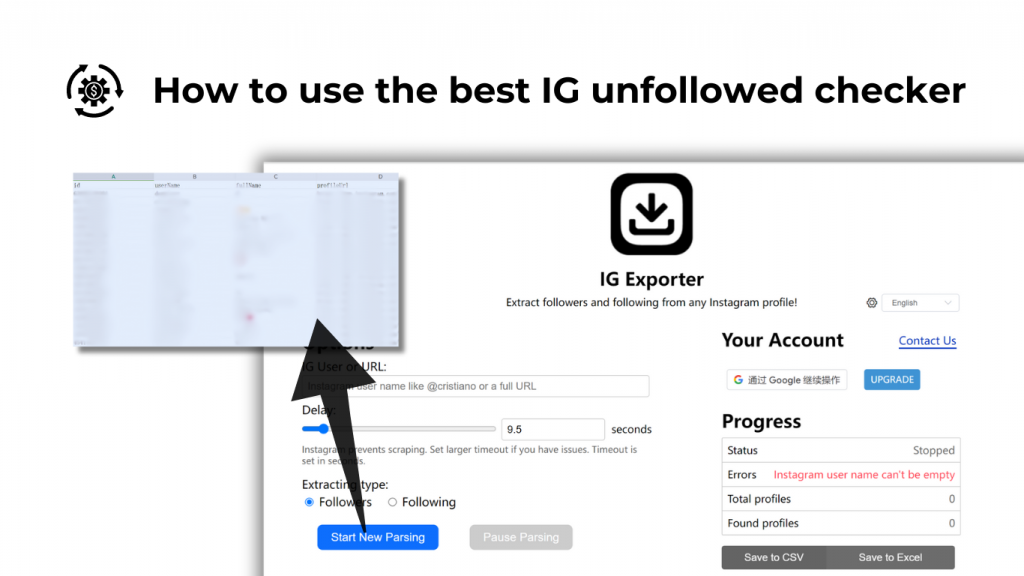
Ultimate guide to using the best IG unfollowed checker.If you want to use the best IG unfollowed checker, here's the ultimate guide to using the IG tools.
Step 1: Visit the Website
You can directly click on the IG Follower Export Tool website.
Step 2: Choose the Tool
Select the IG Follower Export Tool. If you have other functional requirements, you can choose IG Comment Export Tool, App For IG DM, etc.
Step 3: Install the Plugin
Install the IG Follower Export Tool plugin on Chrome.
Step 4: Use the Plugin
Once you have the plugin, enter the IG User or URL you want to search for, choose the Extracting type, and click the "Start New Parsing" button. If you want to pause the operation, you can select the "Pause Parsing" button.
Step 5: Choose the Format
Finally, choose the text format you want, such as Excel or CSV, and download the Instagram follower data.
Summary,the IG unfollowed checker helps content creators or brands analyze follower demographics, enhance account engagement and influence, create detailed performance reports, and more. It also recommends a user-friendly IG unfollowed checker and provides an ultimate usage guide.
FAQ
Can user Check the Total Number of Profiles?
Yes, you can find the detailed data for the total profiles in the right-hand column of the parsing page. This allows you to view and analyze the follower details.
Can user Download Follower Data for Everyone?
Theoretically, you can download follower data for everyone. However, if an account is set to private or hides follower information, you may not be able to view detailed unfollowed data.
Are IG Unfollowed Checkers Safe to Use?
Yes, rest assured that most IG unfollowed checkers are safe. It is crucial to choose reputable applications and be cautious when granting permissions.