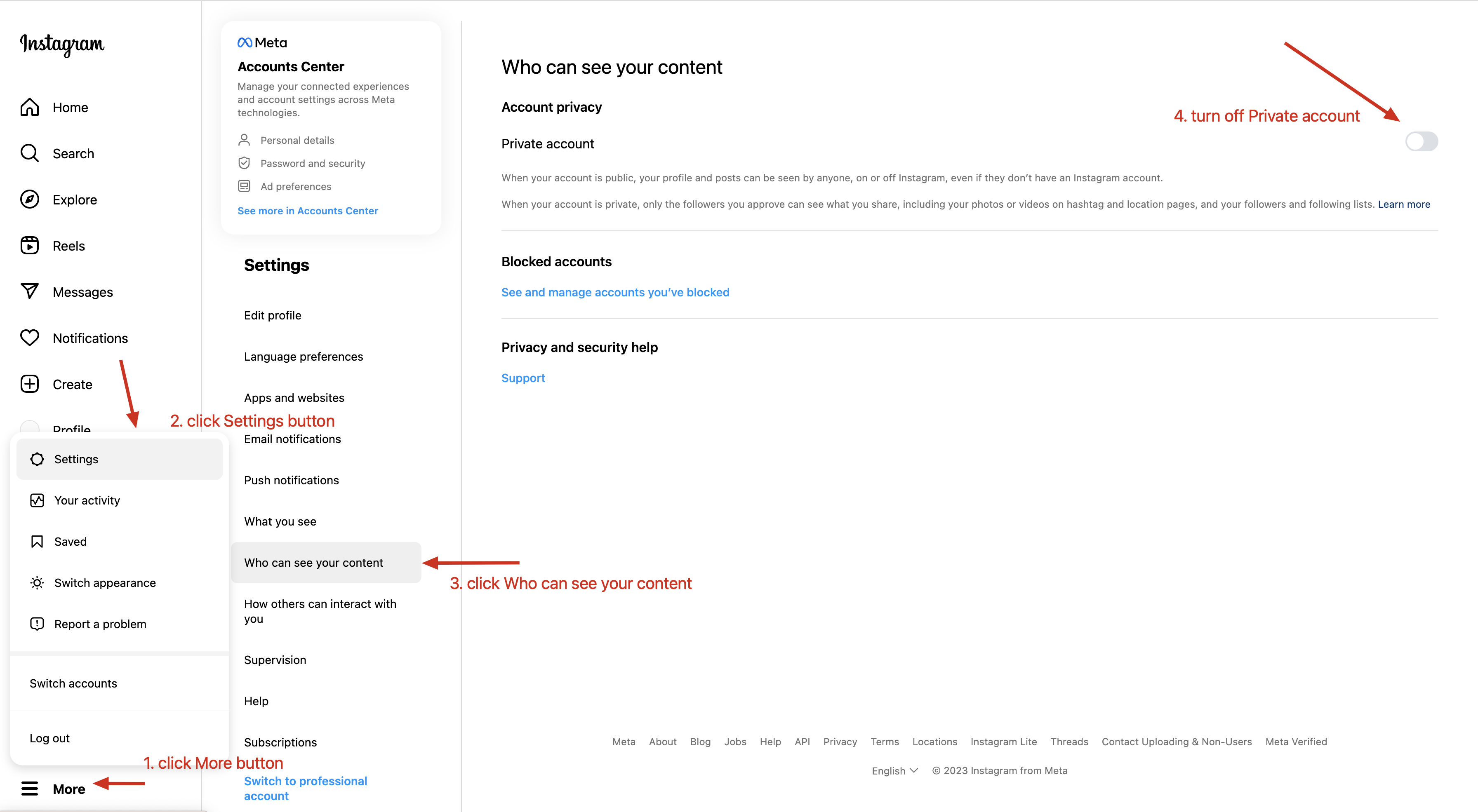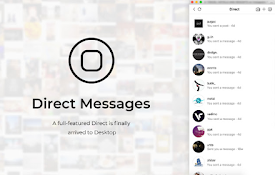IG Follower Export Tool
Export Instagram followers and following lists to CSV or Excel with one click, including details like numeric Instagram ID, username, full name, profile picture URL, and verification status.

Export followers
categorys
CUSTOMERS
What IG Follower Exporter can do for you?
Best IG follower scrape tool, one click to export Instagram followers to CSV/Excel, also can export Instagram following list to CSV/Excel.
Easy to Use With One Click
Click on the extension icon to open the popup page. Then, select "Export Instagram Data" to access the main page of the extension.
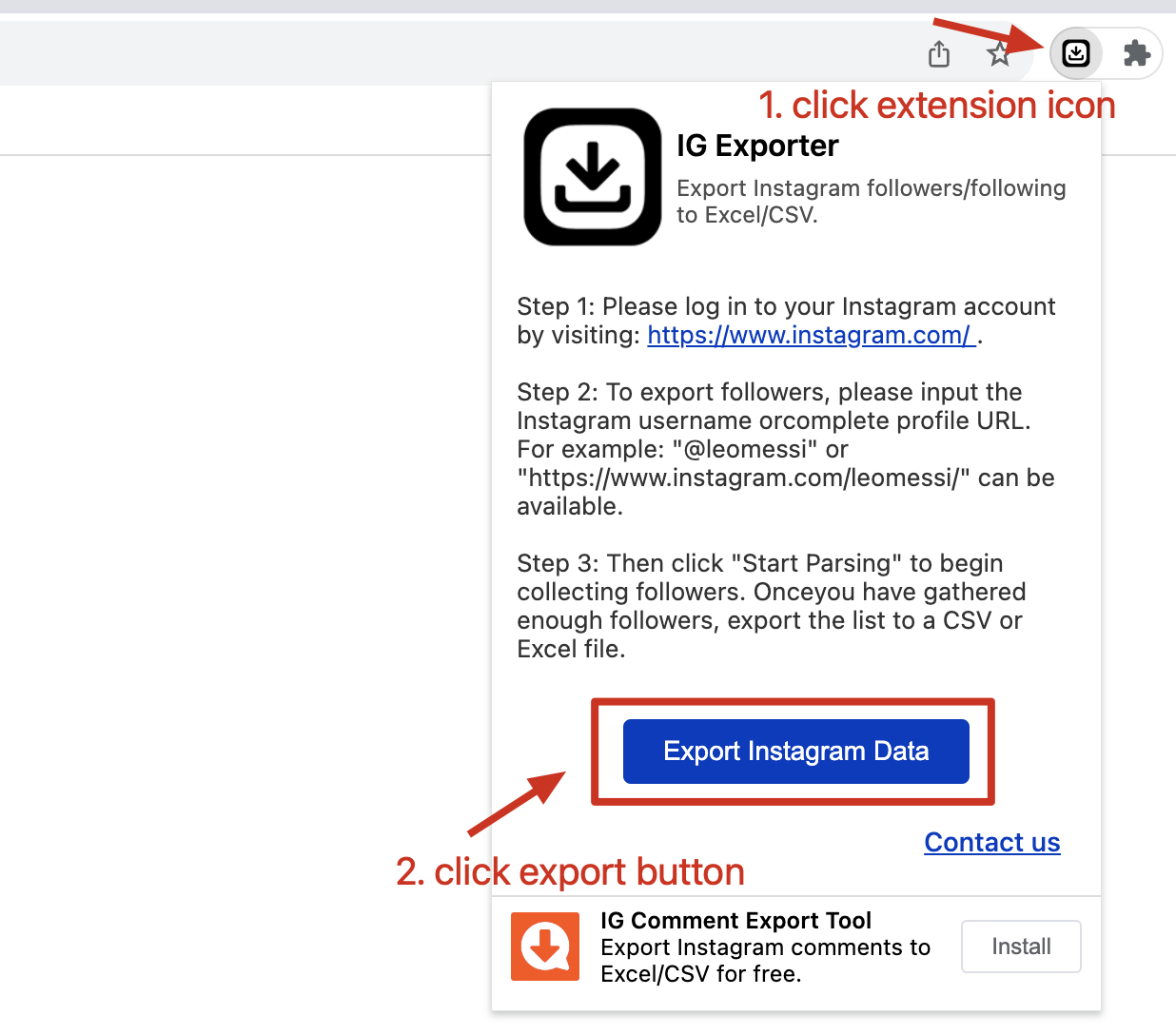
Export Instagram followers and following
Using IGFollower, digital investigators and marketers can export Instagram followers and following lists to CSV files. This tool enables the extraction of information from public Instagram profiles efficiently.
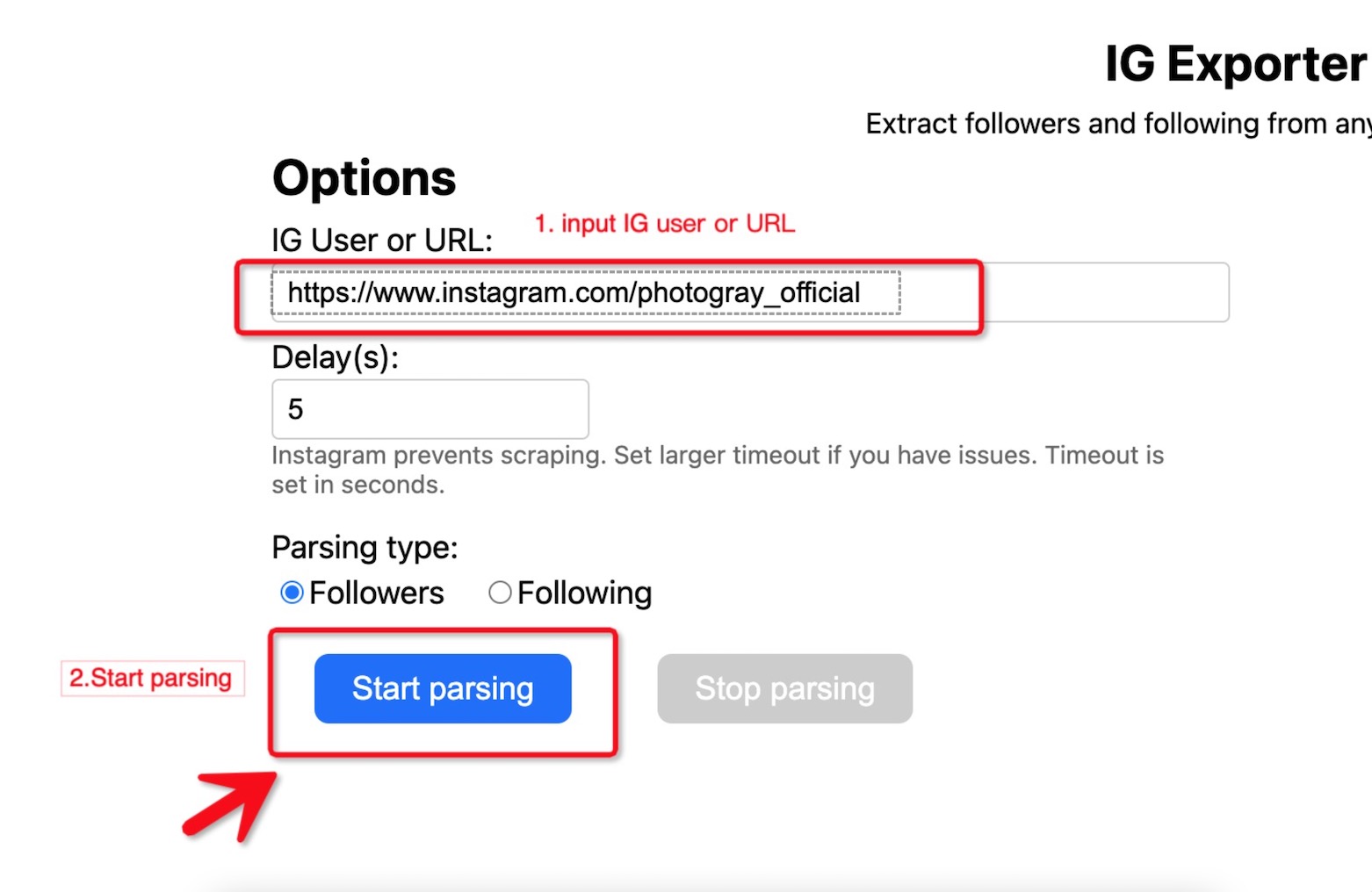
Supports CSV and Excel file formats
To facilitate seamless support for both CSV and Excel formats, ensuring you can export directly to your preferred format within one second, saving you valuable time on format conversions.
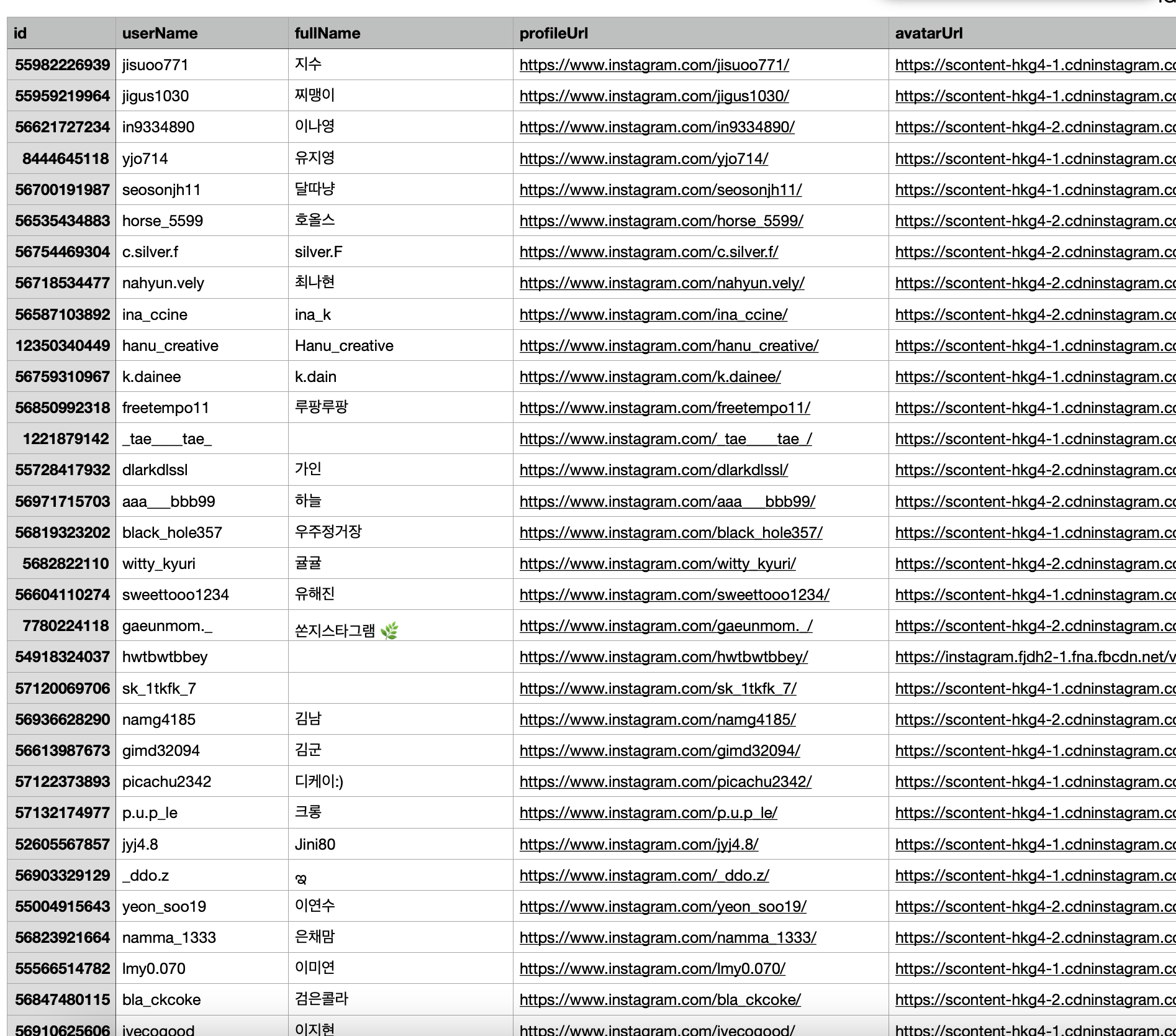
Scrape up to 50K followers/following
Export an unlimited number of followers and following profiles, up to 50,000, in just one second. Our tool is optimized for marketers, ensuring a tenfold increase in marketing efficiency instantly!
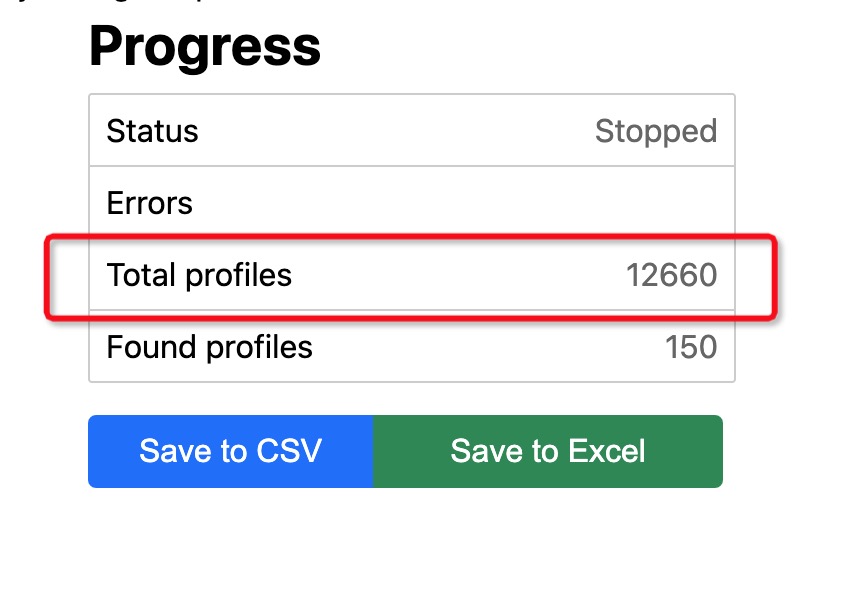
Ensuring Data Privacy Protection
Your privacy is our priority. All data is processed locally on your computer, never passing through our web server, ensuring complete confidentiality of your exports.

I found a lot of similar tools. But it's the only one simple enough that I would recommend it to others.
I strongly recommend the IG Follower Export Tool, a necessary tool for Instagram advertisers and marketers.
Frequently Asked Questions
Got a question? We've got answers. If you have some other questions, see our support center.
How to use IG follower export tool?
2. Set the timeout duration in seconds.
3. Choose the export type (followers or following list) and include follower/following counts.
4. Click the export button to save as CSV or Excel.
Why does the IG follower export extension sometimes not work?
You also can reach out to us via email:[email protected] for prompt assistance in resolving any problems.
Is IG follower export tools free?
How to cancel my subscription?
Please note that when you cancel your subscription, it will not immediately expire. Instead, it will remain active until the last day of your current billing cycle. This means you can continue to enjoy the benefits of your membership until the end of the paid period.
How to get a Instagram profile link?
2.Copy this URL: https://www.instagram.com/spacex
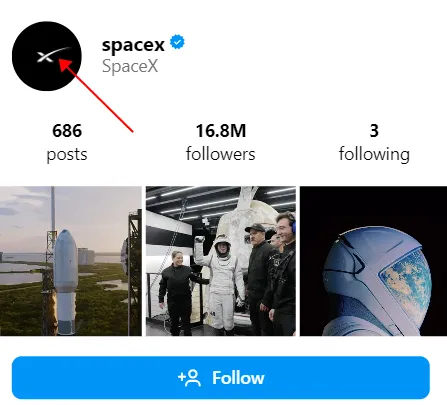
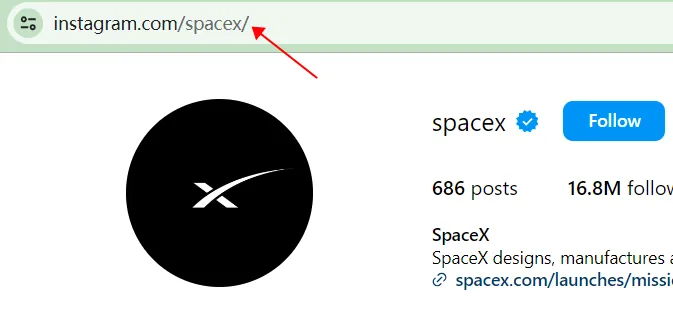
How to make a private Instagram account public?