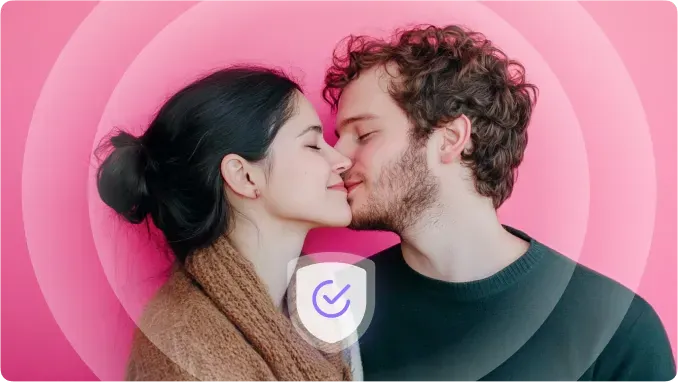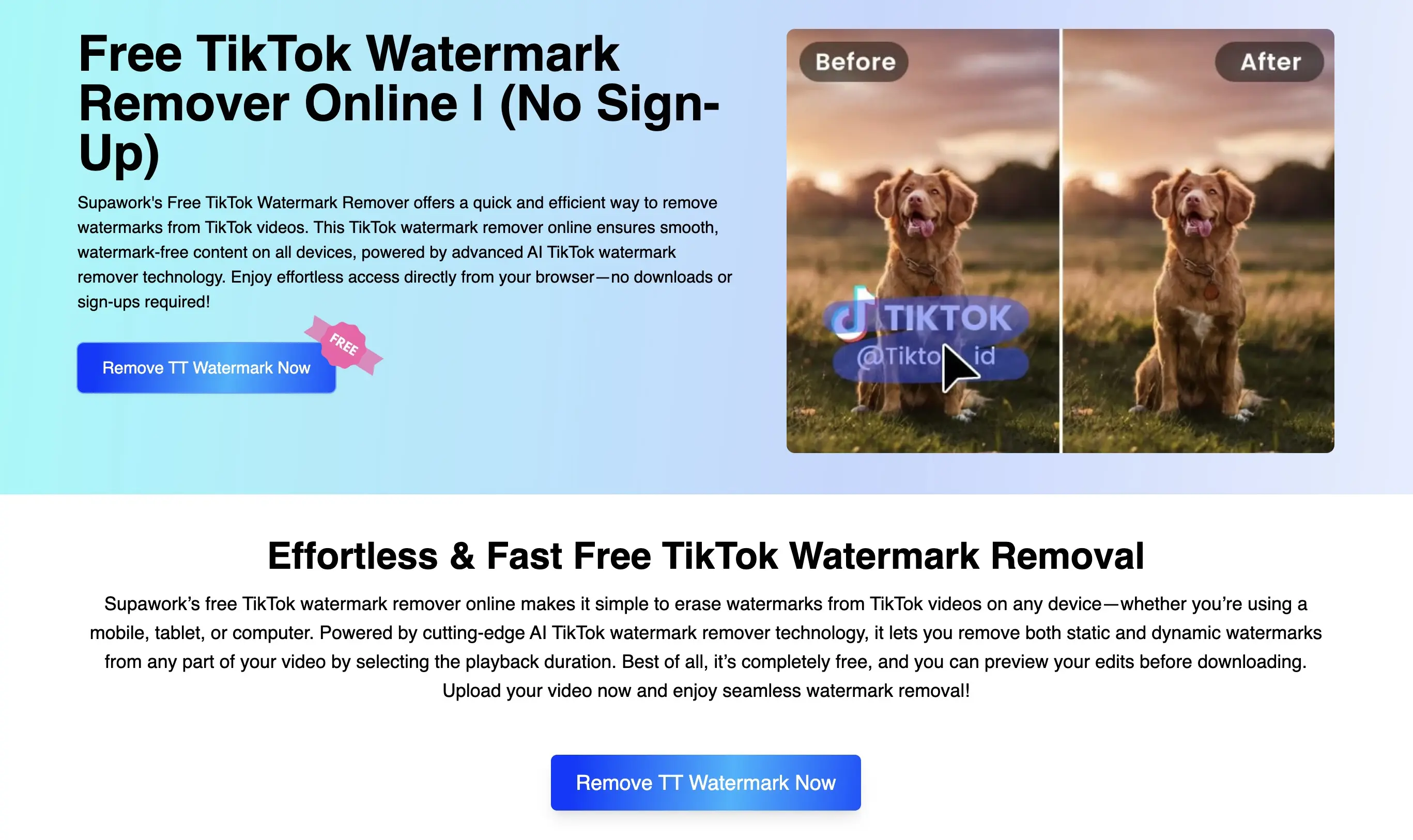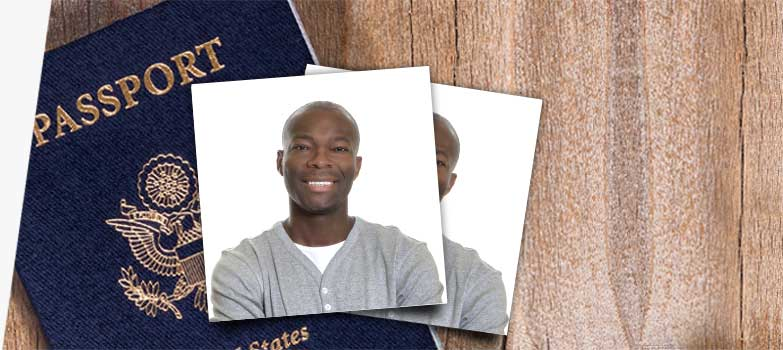How to Use an Instagram Email Scraper to Generate High-Quality Leads
As Instagram marketing continues to grow, businesses are constantly seeking ways to generate leads and expand their outreach. One of the most effective methods is extracting emails from Instagram profiles to build a targeted email list. While manually collecting contact information can be time-consuming, an Instagram Email Scraper like IGExporter makes the process seamless and efficient.
Among Instagram email finder tools, IGExporter stands out as the top choice. With IGExporter, extracting emails from Instagram becomes effortless. Whether it's profiles, comments, keyword hashtags, or locations, IGExporter makes it easy to scrape emails and build high-quality lead lists.
In this guide, we will show you how to use the Instagram email scraper through the IGExporter platform to extract emails, build a high-quality lead list, and launch successful marketing campaigns—while ensuring security and privacy.
Step-by-Step Guide to Extracting Emails with IGExporter
Step 1: Collect Profile Links
Start by gathering Instagram profile links that are likely to contain email addresses. You can find these through:
● Competitor follower lists
● Industry-related hashtags
● Users who engage with specific posts or accounts
● Business profiles with “Email” or “Contact” options in their bio
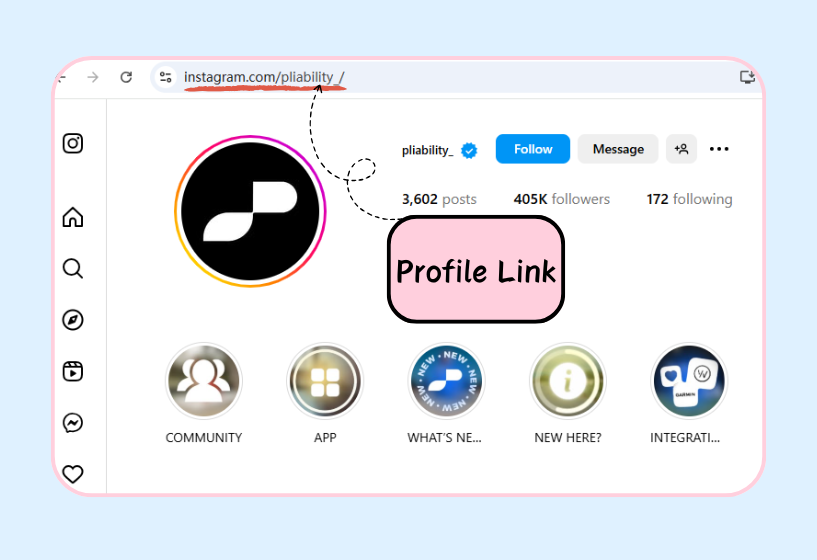
Step 2: Extract Emails with an Instagram Email Scraper
Once you have a list of Instagram profile links, follow these steps:
- Open IGExporter, the leading Instagram email finder.
- Select “Extract Emails from Profile Links.”
- Paste the collected URLs into the tool.
- Click “Start Scraping.”
- The Instagram Email Scraper will scan profiles and extract available email addresses into a structured list.
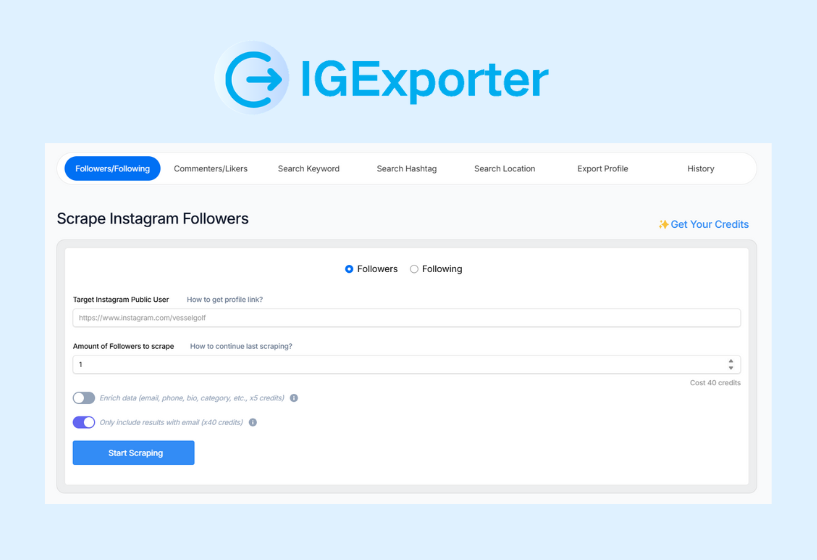
Step 3: Export & Organize Data
After extraction, export the collected email addresses in a manageable format:
● Select export type: Choose whether you want to export followers or following list.
● Customize export options: Optionally, you can choose to include follower/following counts in the exported data for more comprehensive analysis.
● Click the export button: After selecting the desired export type and customizing options, click the "Export" button to initiate the export process.
Instagram Email Finder of IGExporter automatically processes the data and saves it as a CSV or Excel file.
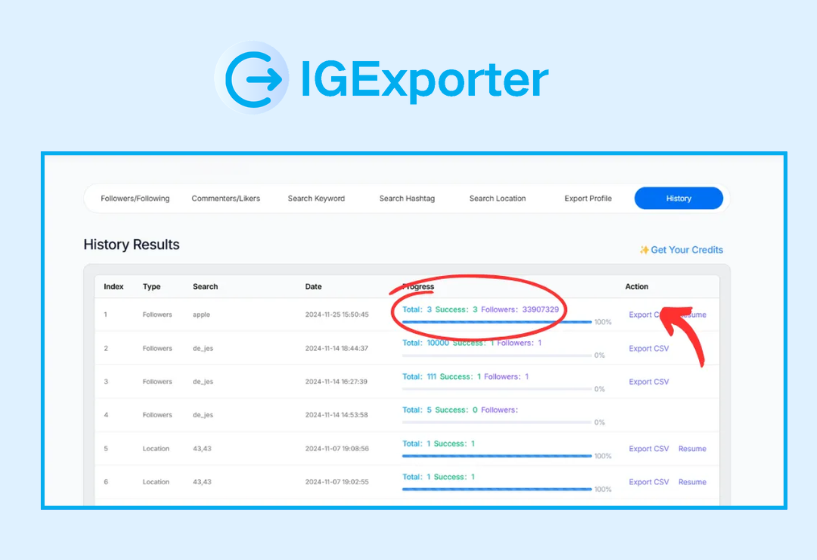
Step 4: Launch Targeted Marketing Campaigns
With your refined email list, you can:
● Run personalized email marketing campaigns.
● Reach out to potential influencers or collaborators.
● Offer promotions, discounts, or exclusive content to engage potential customers.
● Conduct competitive analysis and refine your outreach strategy.
Why Use an Instagram Email Scraper?
An Instagram Email Scraper is an essential tool for businesses aiming to streamline lead generation. Here’s why it’s valuable:
● Efficient Lead Generation: Instagram has billions of active users, making it a goldmine for finding potential customers.
● Saves Time and Costs: Automates email collection, reducing manual labor and boosting efficiency.
● Precise Audience Targeting: Extracts data from specific hashtags, locations, and followers for targeted marketing.
● Versatile Business Tool: Useful for email marketing, customer management, and competitive analysis.
● Boosts Conversions: Direct outreach leads to better engagement and higher conversion rates.
Key Features to Look for in an Instagram Email Scraper
When choosing an Instagram Email Scraper like IGExporter, look for the following features:
● Automated Extraction: Quickly extracts emails with minimal effort.
● Diverse Data Sources: Scrapes emails from followers, likers, commenters, hashtags, and locations.
● Easy Data Export: Supports CSV or Excel formats for seamless data management.
● Security & Privacy: Ensures data is processed securely, maintaining user privacy.
Advanced Strategies for Maximizing Email Scraping Results
Using an Instagram email scraper like IGExporter goes beyond collecting emails—it’s about strategic data use for better marketing outcomes. Here are five advanced strategies:
- Leverage Instagram Stories and Highlights: Many businesses share contact info like emails or website links in Stories. Use an Instagram email scraper to extract these details from profiles with “Swipe Up” features or contact forms.
- Combine Scraping with Social Listening: Track trending topics in your industry, then use an Instagram email scraper to target users engaging with related hashtags. For example, scrape emails from profiles discussing #SustainableFashion.
- Use Geolocation for Local Campaigns: If your business targets local customers, use an Instagram email scraper to extract emails from users in specific areas. This is ideal for restaurants, retail stores, or service providers.
- Monitor Competitor Followers: Scrape emails from competitors’ followers to identify leads already interested in similar products or services. Tailor your outreach to offer competitive advantages.
- Automate Follow-Ups: After building your email list, use automation tools to send personalized follow-ups, such as brand introductions, product highlights, or exclusive discounts.
By combining these strategies with an Instagram email scraper, you can build targeted email lists, save time, and boost conversions effectively.
Using an Instagram Email Scraper like IGExporter simplifies the process of collecting high-quality leads, empowering businesses to optimize their marketing strategies. By following the step-by-step guide above, you can efficiently extract and manage email data, paving the way for more successful campaigns and improved customer engagement.
Ready to Elevate Your Instagram Marketing?
Unlock the full potential of email scraping today with the ultimate Instagram email finder of IGExporter( Offers a Free Trial) for businesses. Start building your high-converting email list and watch your growth soar!