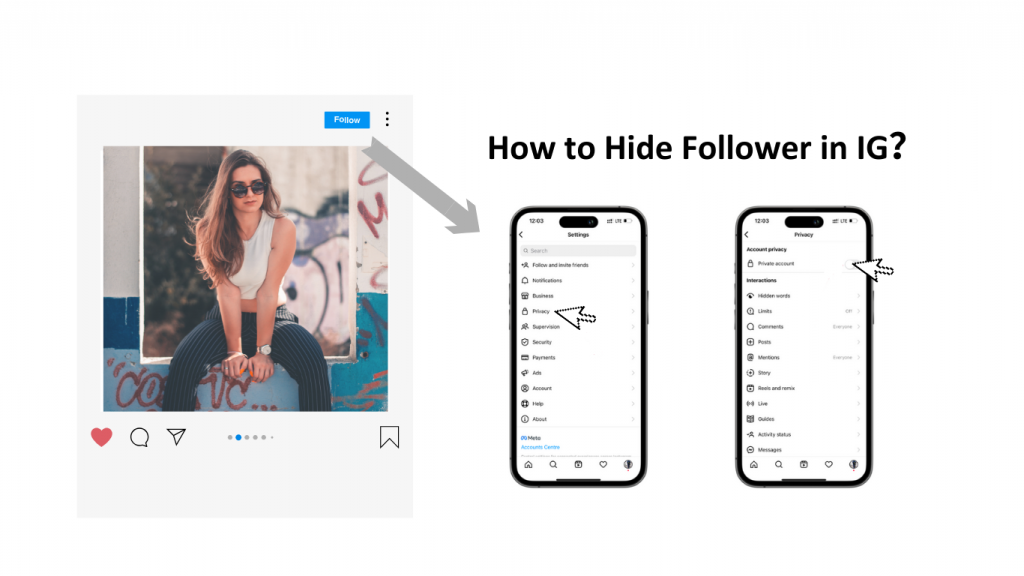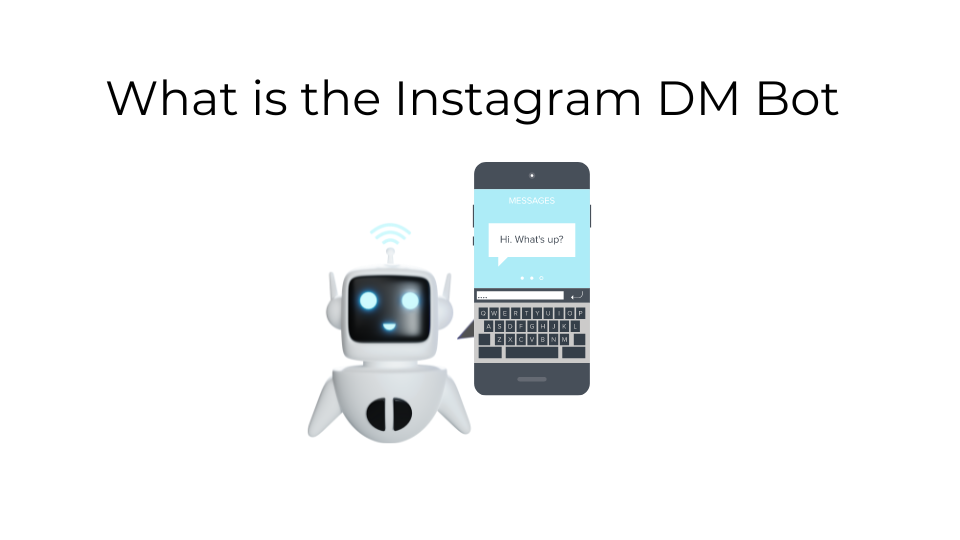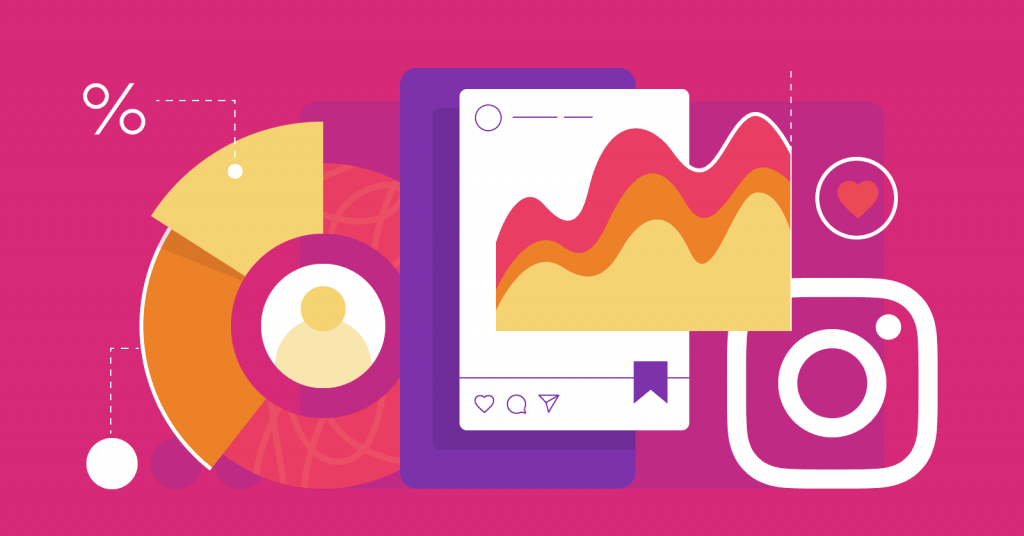How to Save Reels IG Quickly(Photos,Videos, Reels, TV, Stories)
Share Your Favorite IG Reels!
Instagram Reels have become a highly popular form of social short video content. Their simple sharing format and engaging content make them a favorite among creators and content sharers. Often, they wonder how to save their favorite IG Reels for viewing and use at any time. This guide will help you solve the problem of how to save Reels IG.
Why Save Reels iG?

Why do we always like to save reels ig?The reason is simple: we need these Reels, whether they are photos, videos, TV clips, or stories.
Saving Content
How can you watch your favorite videos without an internet connection? We often face the issue of poor connectivity. What if you want to watch an interesting video but have no network? By saving IG Reels, you can access your favorite videos offline, ensuring you can watch them anytime, anywhere.
Providing Inspiration
If you are out of ideas for content creation, save reels ig can help. By saving interesting and high-value Reels, you can analyze and retain creative trends for future reference. This way, you can draw inspiration from them whenever needed.
Sharing with Others
Instagram is a widely used social media platform, and sharing is one of its key features. If you want to share amazing IG Reels with your friends while maintaining high resolution and all the exciting moments, save reels ig is essential. You can then share them with friends and family outside of Instagram.
Platform Collaboration
If you are a content creator and find IG Reels that you like or are interested in, and you have obtained the creator's permission to use them, you may struggle to download and use the Reels. By save reels ig, you can share the visual content on other platforms and collaborate across multiple platforms, making them valuable material for your creative projects.
How to Save Reels IG?
If you want to save reels ig, the difficulty and methods for saving your own IG Reels and saving others' IG Reels are different. For both approaches, we provide corresponding ultimate guides to help you.
How to Save Your Own Instagram Reels?
If you want to save your own Instagram Reels, there are two main methods:
1. Open your Instagram and select the Reel you want to save.
2. Find the "three dots" icon and select the "Save" button.
You can easily save your favorite Reels to your device. The downside is that this method only allows you to save your own Reels.
Second Method:Use screen recording. How can you quickly execute and complete screen recording to save reels ig?
1. First, open your settings, find the "Screen Recording" option in the customization options, and turn it on.
2. Open Instagram Reels, navigate to the Reel you want to save, swipe down, and start the screen recording to save your favorite Reels.
Using the screen recording method to save Instagram Reels is very quick. However, the downside is that it may not ensure the best resolution and, due to the nature of screen recording, you might capture additional unwanted content, making it difficult to precisely capture the moments you like.
How to Save Other's Instagram Reels?
If you want to save other people's Instagram Reels, the above methods may not accurately save the entire Reel.For complete saving of Reels, it is recommended to use third-party tools to save reels ig.
Using Third-Party Tools to Save Reels IG
To save reels ig quickly, efficiently, and at a low cost, you can use an Instagram video downloader tool. This will help you easily capture the Reels you're interested in.
Simple Operation
The process is straightforward and doesn't require complicated steps. Just a simple click, and the video or photo is successfully downloaded.
High-Quality Visuals
The saved photos or videos maintain high resolution, ensuring they are clear and visually appealing.
Quick Access
You can obtain the Reels you're interested in within seconds, without any waiting time.
Supports Various Instagram Content
These tools support downloading various forms of Instagram content, such as photos, videos, Reels, TV, and Stories.
How to Quickly Use Third-Party Tools to Save Reels IG

To quickly save reels ig using third-party ig tools, follow these steps:
1. Click on the "Instagram video downloader" tool.
2. Download the plugin and open your Instagram app.
3. Find the Reel you want to save.
4. Click the purple "Download" button at the bottom right corner.
5. Wait a few seconds, and your Reel will be automatically downloaded and saved.
Tips For Save Reels IG
- 1. Saving your own Instagram Reels can be done anytime and anywhere. However, when it comes to saving other people's Reels, several considerations need to be taken into account. The primary concern is the ethical issue. Before downloading and saving someone else's Reels, it is advisable to send a direct message to the creator and obtain their permission.
- 2.Create your own dedicated folder to save your favorite Instagram Reels. Alternatively, you can share and save them to the cloud, allowing you to watch them anytime.
FAQ
Can I save Reels ig in high resolution?
Of course, if you use a third-party tool to save reels ig, we will help you obtain the original Reels. The resolution will depend on the quality of the original Reels.
Are third-party save reels ig tools safe to use?
Yes, by using the tool of save reels IG, the link or plugin you obtain can be safely used. It is reputable and widely used by many people.
Can save reels IG be used for commercial purposes?
If you are collecting your own IG content, you can share it with friends and use it commercially. If you are collecting content from online bloggers, you need to obtain permission before using it commercially. In summary, save reels IG can be used for personal use and sharing with friends.
Apart from save reels IG, how can I get more Instagram data?
If you want to save reels IG or IG stories, I recommend using an Instagram downloader plugin. It allows you to download any Instagram photos or videos you want.
If you're looking to analyze account data like ig follower numbers for bloggers or your own account, consider using an IG follower export tool. It can help you obtain data tables in CSV or Excel format.
If you want to mass send Instagram direct messages (DMs), I recommend using an app like App for IG DM. This smart IG DM tool automatically sends Instagram DMs to followers, likers, and custom users, helping you efficiently manage operations and save time and costs.